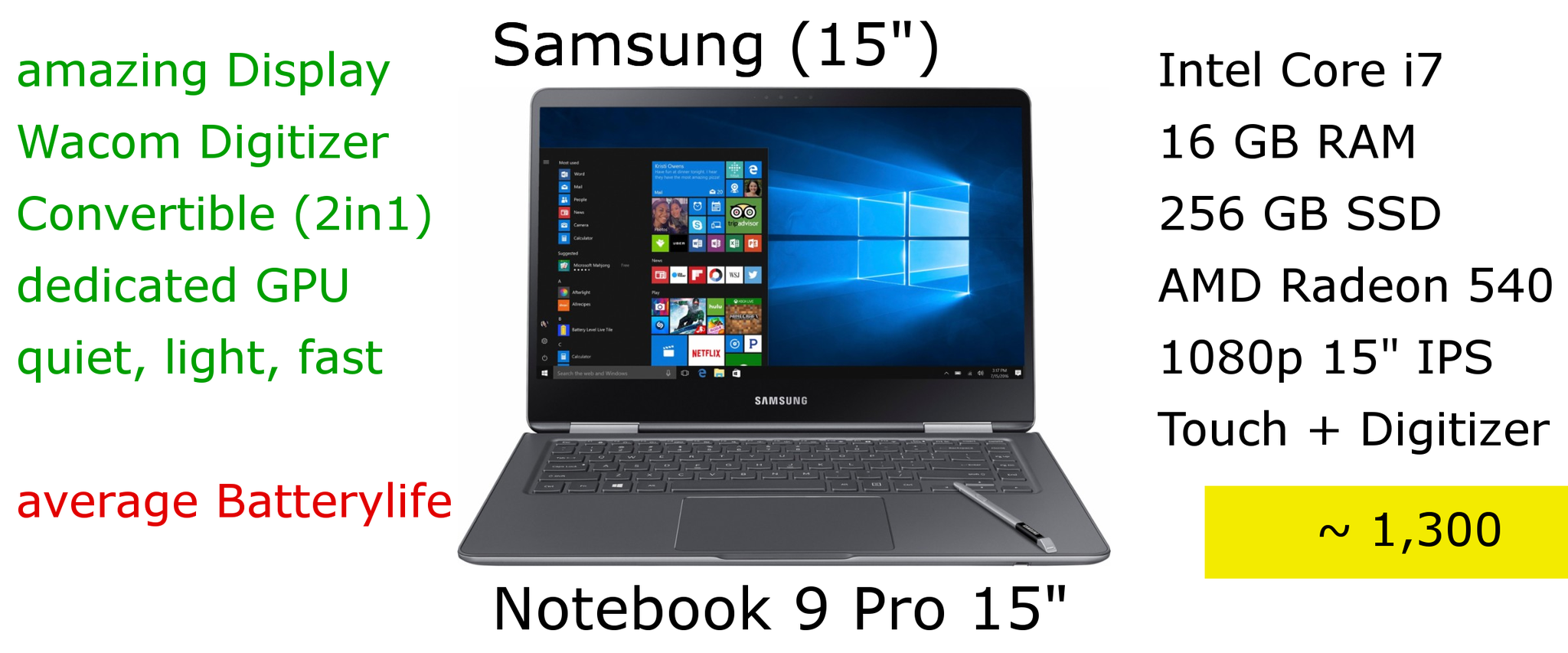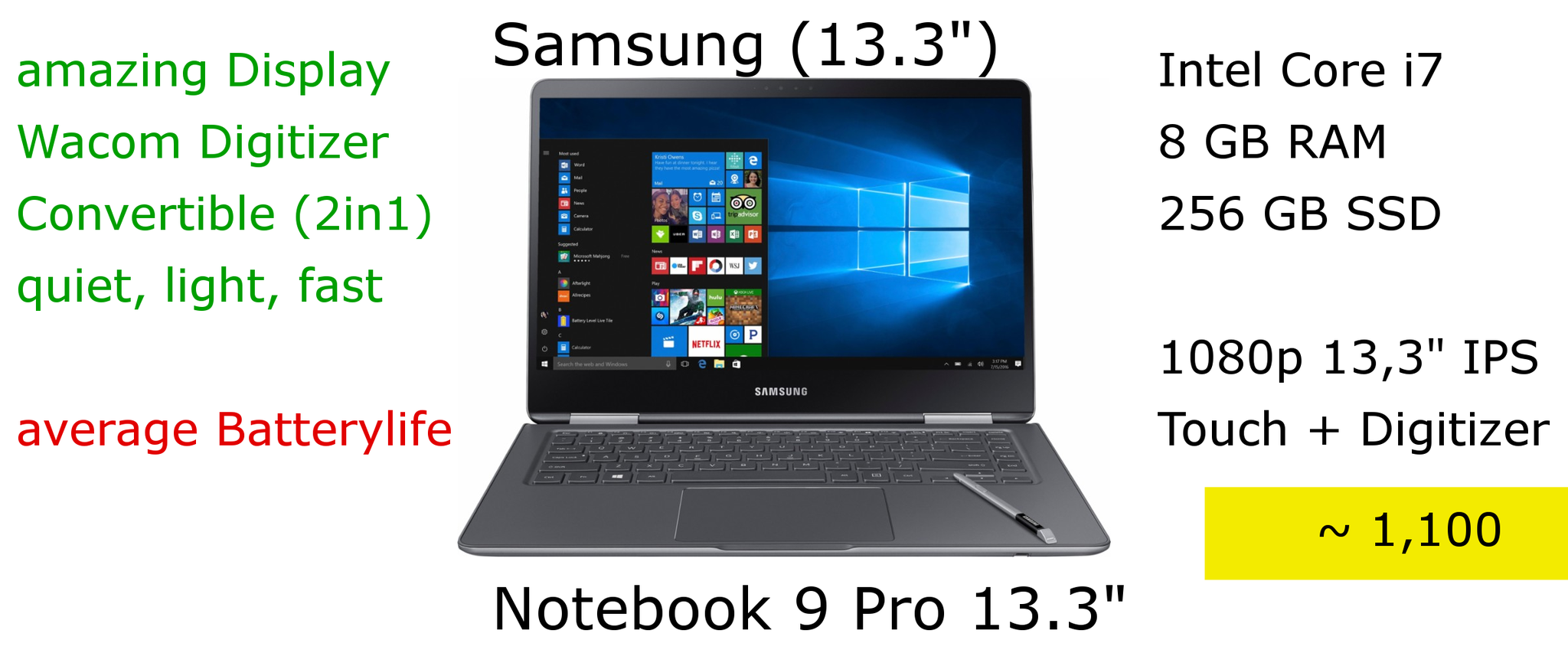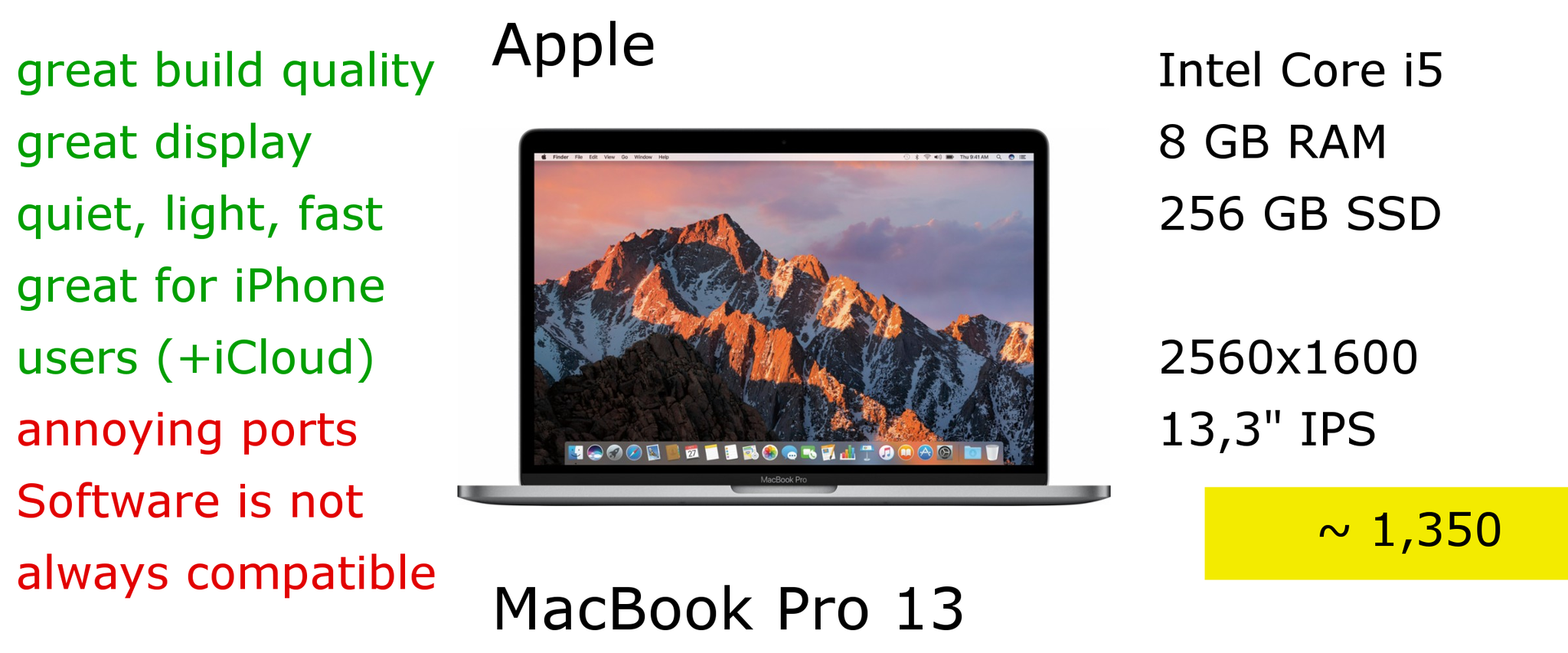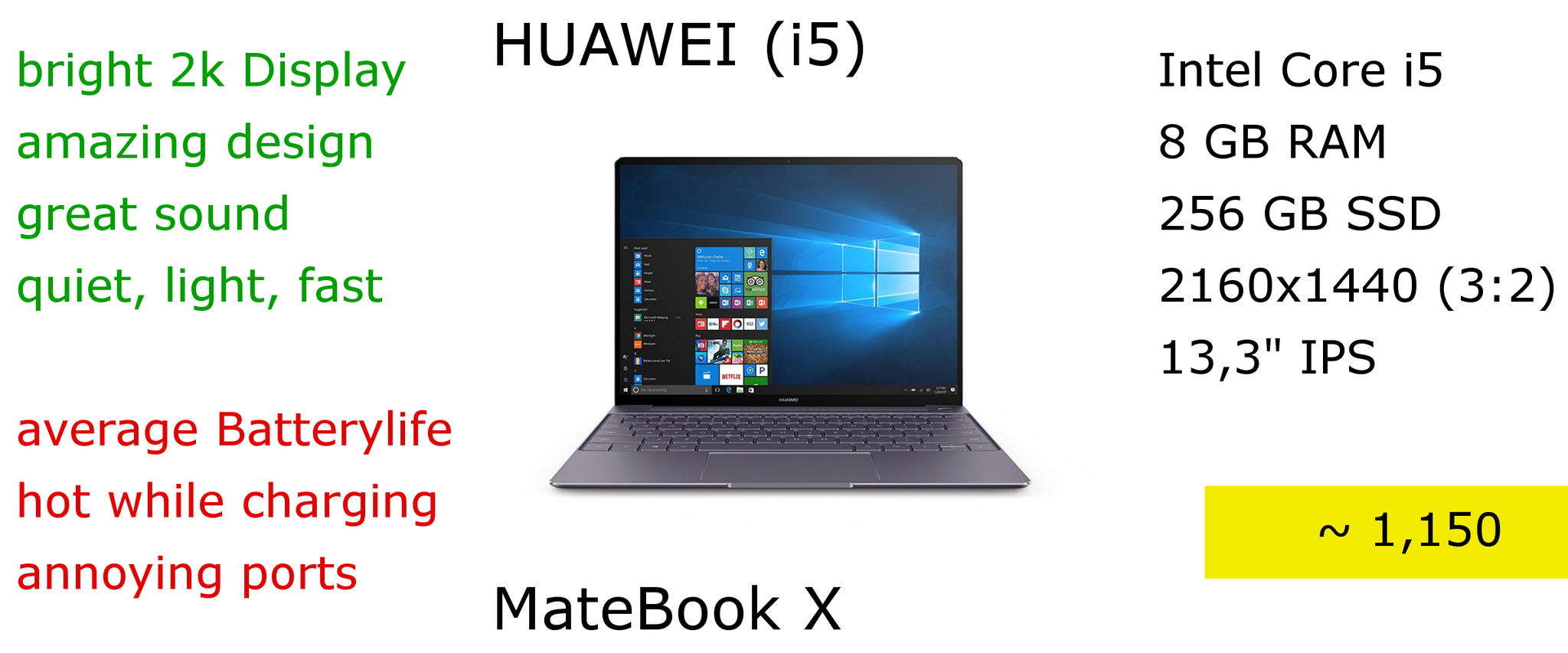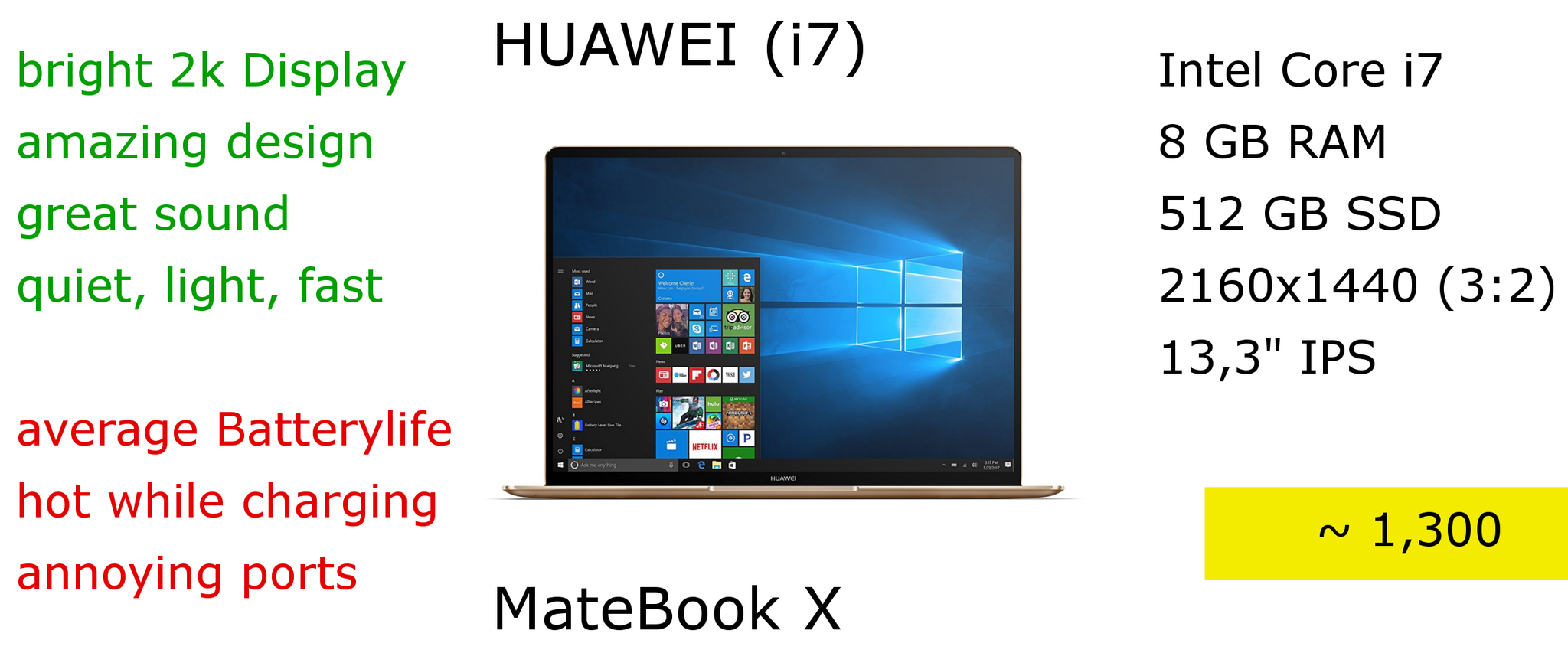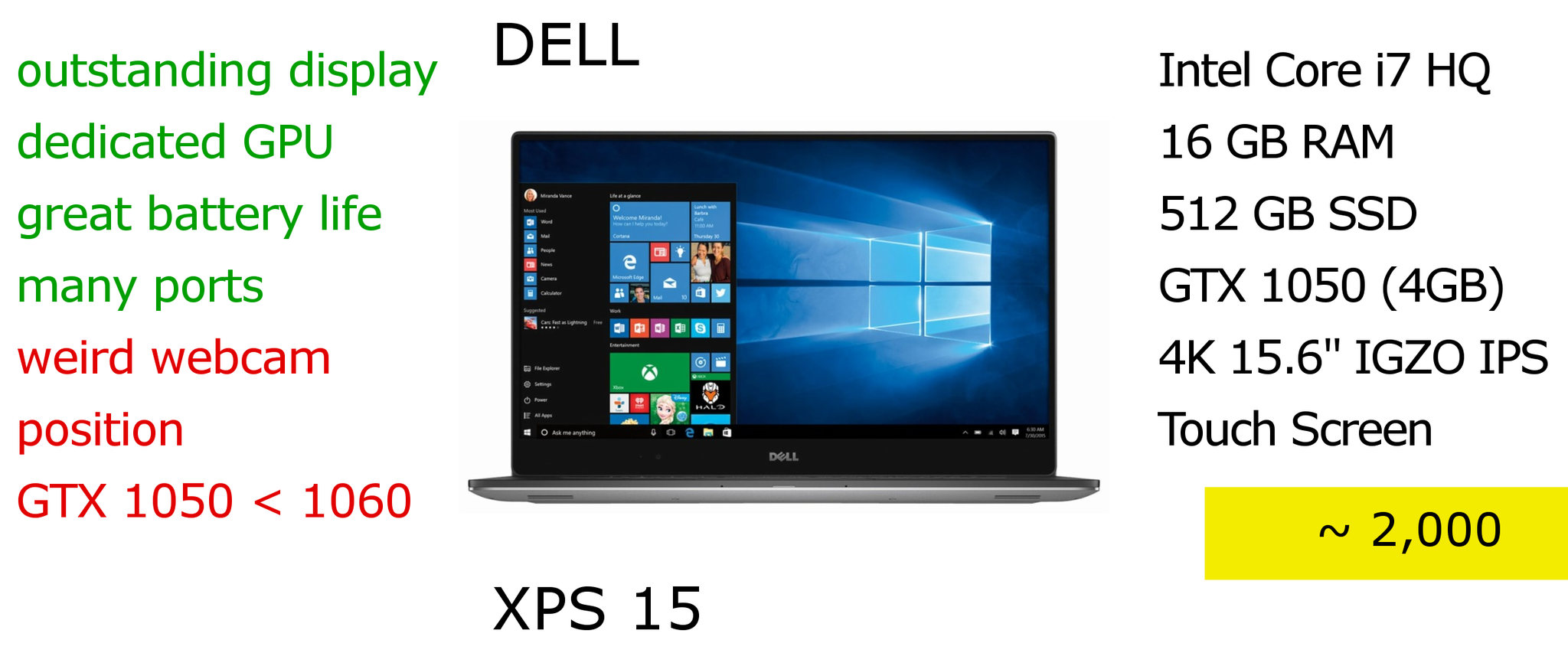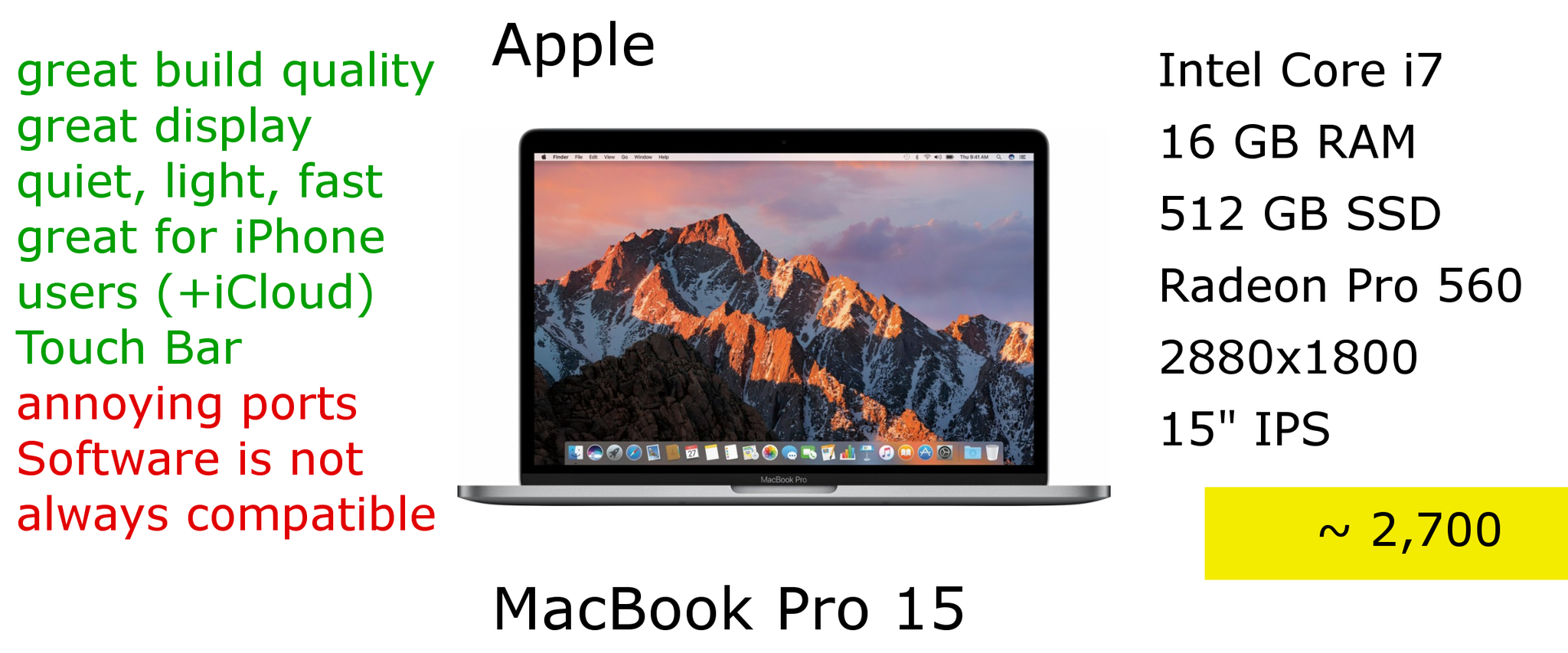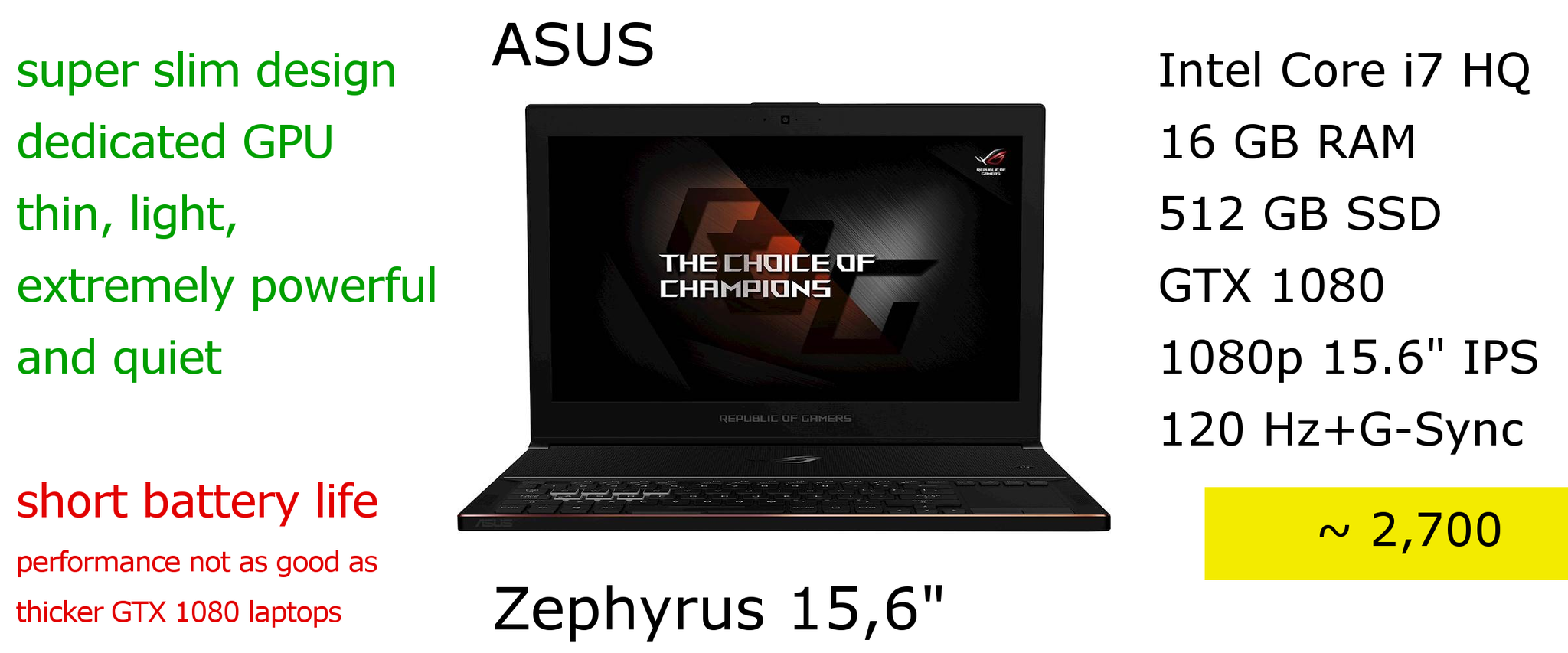updated: July 2017
Laptops Checklist
Top List
First thing you need to ask yourself is:
What is your budget?
&
How/where are you going to use it?
Basics (Office)
I am not a fan of laptops, that cost less than 600 $. I always recommend getting a Solid State Drive, at least an i5-Processor and Windows or macOS instead of Google Chrome OS. It makes no sense, to invest into something slow/frustrating, or into something, that needs to be replaced in one to three years.
Multimedia / Students
Good Processors for high resolution streaming (e.g. Youtube 4K), short loading times combined with a slim design, so you don't have to carry too much weight, when on the go. Maybe you even want to take notes (e.g. at university). Then I can only recommend getting a Convertible with a good digitizer. Wacom is providing the most accurate ones, while digitizers with normal "Windows Ink Support" does not really satisfy.
Convertibles Comparison (15"): (Samsung Notebook 9 Pro vs. HP Spectre x360 vs. Lenovo Yoga 720)

Samsung 9 Pro
1,300 $ (cheapest)
Amazing quality display panel
(but only 1080p)
USB-C port without Thunderbolt
Best (Pen-)Digitizer (Wacom)
(great for artists/taking notes)
dedicated GPU

HP Spectre x360
1,500 $
Best 4K Display
Best Design
2x Thunderbolt 3 USB-C
Best Battery Life, smallest, lightest
lacking GPU performance
FHD-Version starts at 1200 $

Lenovo Yoga 720
1500$
solid 4K Display
best performance (GPU+CPU)
1x Thunderbolt 3 USB-C and a normal USB-C
poorest Battery Life
hottest, loudest, heaviest
"Prosumer"
If you want to play the latest computer games on high settings and maybe want to use Photoshop or do some basic video editing, it's always nice to have a dedicated graphics card (for example NVIDIA GTX 1050), a hyperthreaded processor (Intel i7 with at least 4 cores) and some more RAM (at least 16GB). I included the Macbook Pro, because it can be great for people, that work with Images and Videos (Photoshop, Lightroom, Final Cut Pro, etc.).
Very demanding Tasks
You want to game on the highest settings (maybe even stream at the same time) or you work with professional software that needs a lot of processing power (GPU+CPU)? Then I cannot recommend getting an expensive laptop. Better buy a beast of a PC, that you can easily upgrade a few years later.
You just have to compromise too much, while paying a premium price.
For example, laptops with good graphics cards are either super thick or get extremely hot. Their displays are too small to actually get things done properly. Plus, their high energy consumption destroys the idea of being mobile.
Hardware:
- Processor (CPU)
- Graphics (GPU)
- Memory (RAM)
- Storage (HDD/SSD)
Software:
- Operating System (Programs)
Specs:
- Display (Size + Resolution + Quality)
- Thickness and Weight
- Connectivity (ports/wireless)
- Battery Life
Extras:
- Design, Materials
- Backlit Keyboard, Good TouchPad, Webcam
- Touch Display, Pen, Touch Bar
- Convertible
- Fingerprint reader / Face Recognition
- ...
Good Reviews
- e.g. notebookcheck.net
Support + at least 2 years Warranty